Welcome to Cartpinion Support
We're here to help you make the most of your Cartpinion experience and ensure a seamless journey towards boosting your Shopify store's performance. If you have any questions, concerns, or need assistance, you've come to the right place.

Getting Started with Cartpinion
Activate Cartpinion:
- Go to Online Store > Themes.
- For your active theme, click Customize.
- Navigate to App Embeds.
- Find Cartpinion, toggle to enable, and hit Save. (Tip: Saving might require a few attempts.)
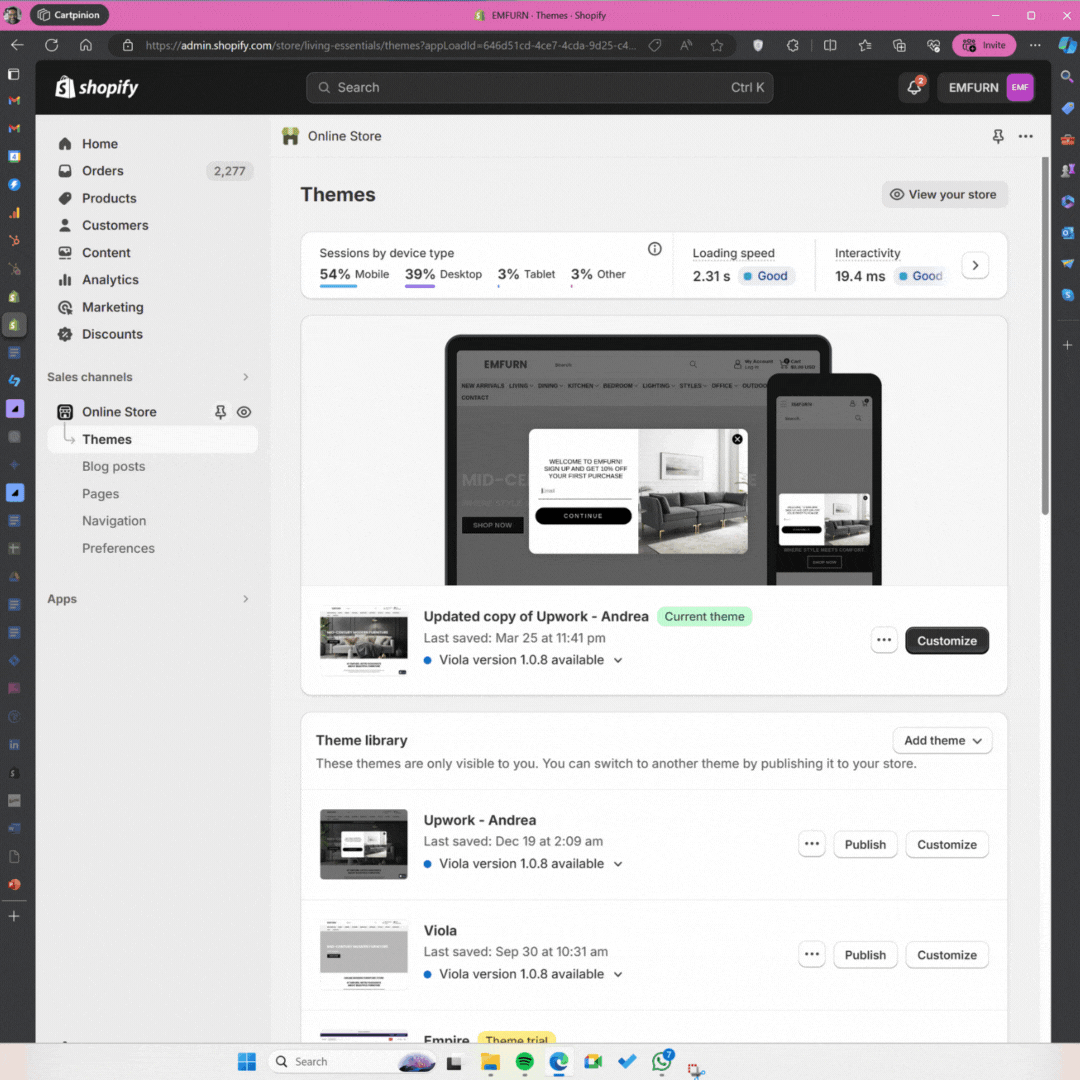
Customize Your Branding:
- Tailor Cartpinion to match your store’s style, including brand colors for both accent and font.
.gif?width=1080&height=1080&name=Untitled%20design%20(1).gif)
Configure the Cartpinion Button:
- Adjust the button's appearance and delay timer to best suit your shoppers' experience.
- Customize the delay timer to control when the button appears after an item is added to the cart, optimizing for shopper hesitancy.
- Personalize button text to align with your brand’s voice. Suggestions include “Ask Your Friends,” “Shop with Friends,” or “Get Friends’ Opinions.”
.gif?width=1080&height=1080&name=Untitled%20design%20(2).gif)
Sharing Invitation:
- Create an engaging invitation for customers to share their cart, complete with customizable header, body, and button texts.
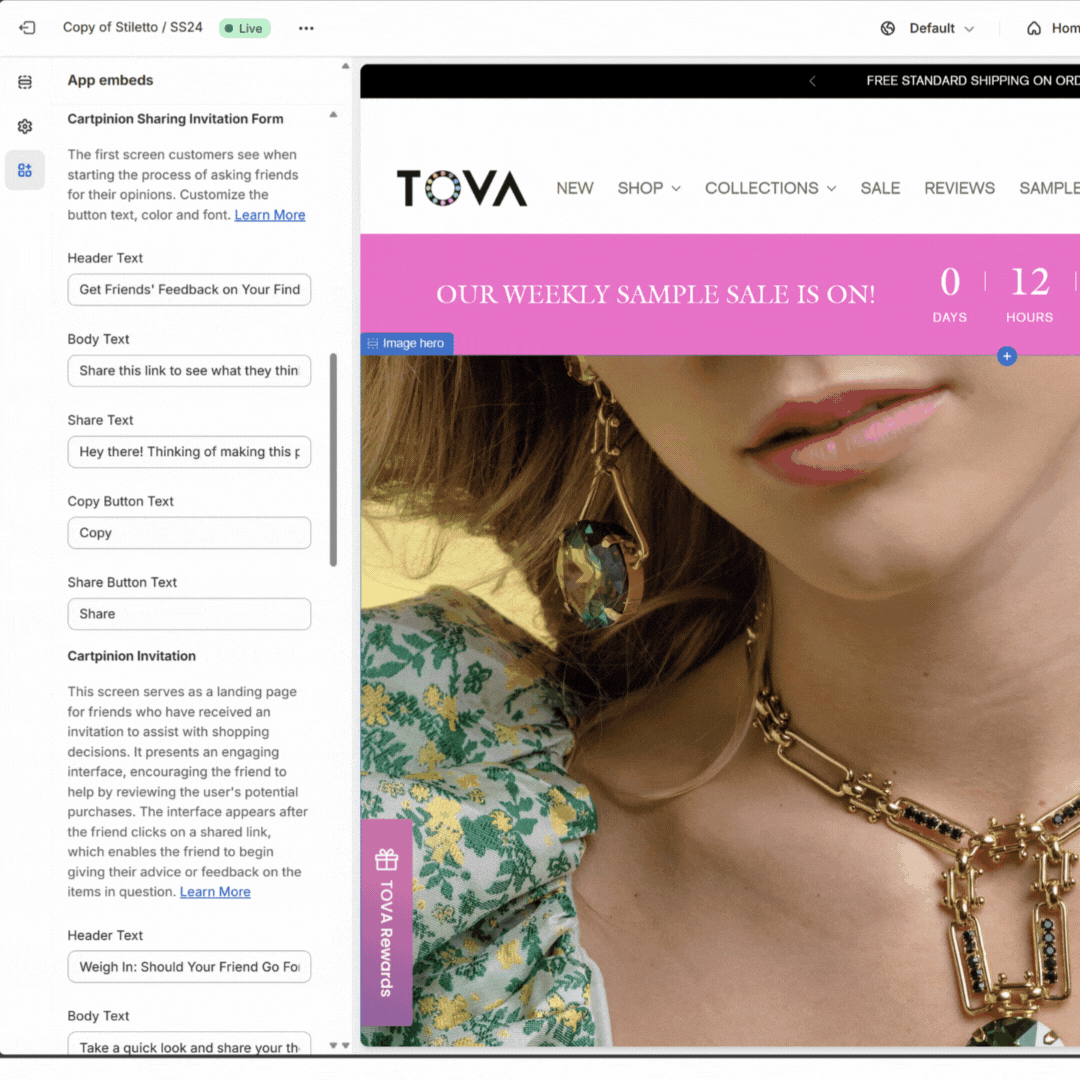
Invitation for Friends:
- Customize the initial invitation screen for friends to offer feedback, tailoring header, body, and button texts.
.png?width=1080&height=1080&name=Cartpinion%20Support%205%20(1).png)
Feedback and Thank You Screen:
- Customize the button text on the feedback screen to maintain brand consistency.
- After friends leave feedback, present a thank you screen capturing their name and email. This is another opportunity to express your brand voice and thank them for enhancing the shopping experience.
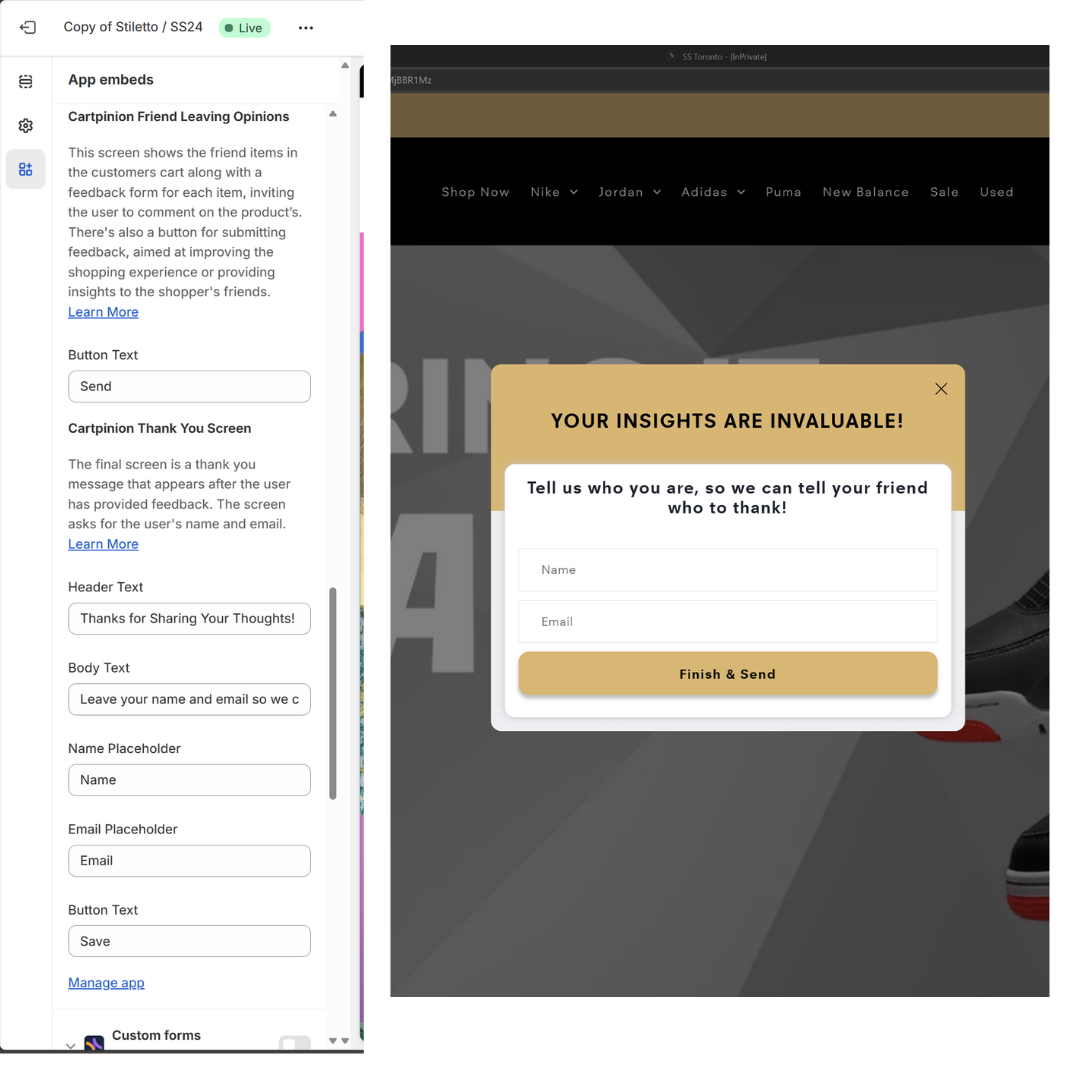
FAQ
How do I install Cartpinion on my Shopify store?
Best advice is to watch the video posted above. If you still have issues please contact us we will be more than happy to help. Contact us at support@unabandon.com
Can I customize the appearance of Cartpinion to match my store's branding?
All the colors, text fields can be customized. Please see the instructions above.
Can I track the performance of my Cartpinion campaigns and gain insights?
The Cartpinion dashboard provides you will insights on cart values and which customers are sharing. We are always looking for feedback to help improve the product.
Is Cartpinion compatible with other Shopify apps?
Cartpinion meets all the Shopify requirements and we believe doesn't affect the operation of others app you might be using. If you are experiencing issues please contact us.

